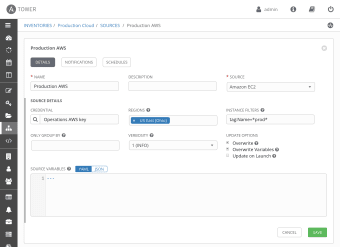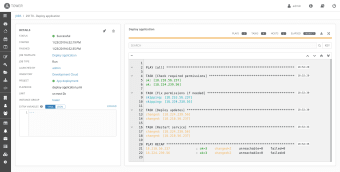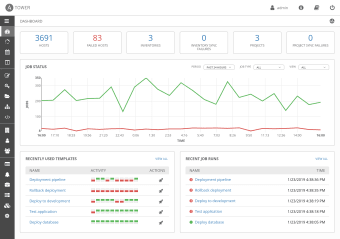Open-source IT automation app
Ansible is an IT app that automates and simplifies repetitive, tedious, and complex operations. When installing packages or configuring large numbers of servers this app can help. It automates cloud provisioning, application deployment, intra-service orchestration, configuration management, and many other IT needs. It does not use agents and additional custom security infrastructure, so it is easy to deploy. More than 1,000 companies are using Ansible, making it one of the popular choices for software automation.
What is Ansible?
Ansible boasts a simple yet efficient architecture. It works by connecting to your nodes and pushing small programs to them. It works over SSH and does not require special servers, daemons, or libraries to work. Its text editor and a command-line tool are enough to get your work done. You need only to describe your infrastructure in the text file. By doing so, all the information about the desired state will be organized in playbooks. The app will then be able to gather all node information—IP address or operating system—into facts.
Ansible is widely regarded as an easy-to-learn app, allowing users to get up to speed and finish their tasks quickly. It comes with clear documentation, which helps users to learn the workflow and logic in a short amount of time. It also has no dependency system, making troubleshooting easier. As noted, the app is agentless, which means less maintenance overhead and performance degradations. Lastly, the app’s configuration files are written in YAML, which is easier to read and allows you to describe your automation jobs in plain English.
However, this does not mean that the app Ansible has no caveats that need consideration. For one, its UI cannot do everything that the command line interface can. Secondly, the app has no notion of state. It does not keep track of dependencies. Unlike Puppet, it simply executes a series of tasks and stops when it finishes, fails, or encounters an error. It does not maintain an extensive catalog for ordering that allows users to reach a defined state. Finally, Ansible has not been around long, meaning it has a smaller user community and the least materials available on the web.
Simple but powerful automation tool
Ansible offers a solid solution for configuration management and automation. It works agentless and provides playbooks that are easy to read and edit. More so, it uses a popular programming language that is familiar to engineers. While it lacks some advanced features that its mature competitor has, it can still be a great option if you are looking for an alternative tool for your IT needs.